- February 8, 2018
- By Monirul Islam
- In English, WordPress Theme Customization
- 2281
- 3

A Popular WordPress Theme। By using that Template Business, Portfolio, Corporate etc. website can be setup with a modern look. An SEO Friendly Theme, Which is Google Search Engine Friendly and by using that any website can rank their websites on google. But there is a condition for using the theme, That need to use the Hestia’s author information on the website, and that cannot be removed.
Example:
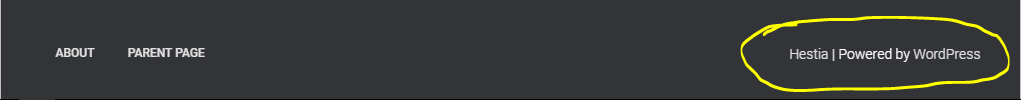
That won’t be suitable for anyone or any kind of business that use their name. That also won’t be removed by anyone who don’t know about WordPress web development.
On this theme the Hestia’s default information is provided on the website’s footer right side area unchanged. So, after thinking all the sides I’ve customized the Hestia theme and make the footer area as a widget field that will be easier to use and you can provide any kind of info there.
After installing the theme on WordPress go to Widget From Appearance and then there will be show a widget area called “Footer Copyright Text Area”. On that area just add a text widget from left-side available widgets and drag and drop to the widget area. Now provide content that you want to show on footer and save it. Now it’s all okay you can find your contents on the footer area.
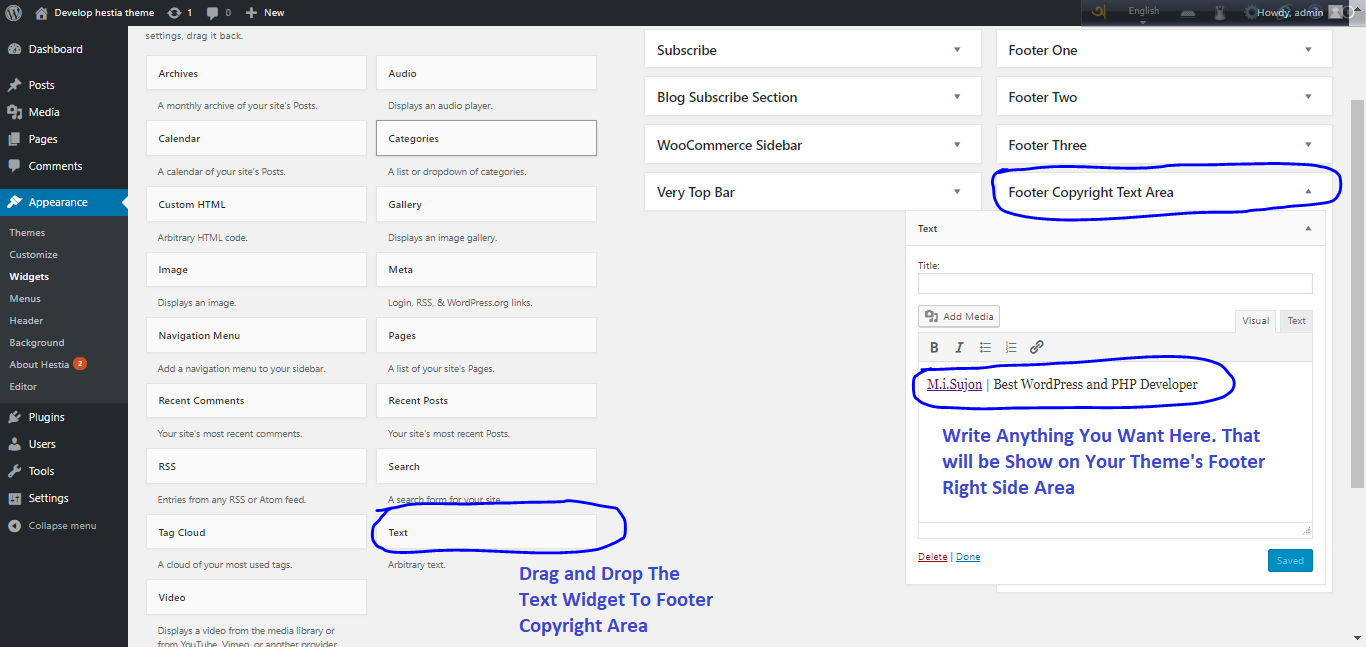
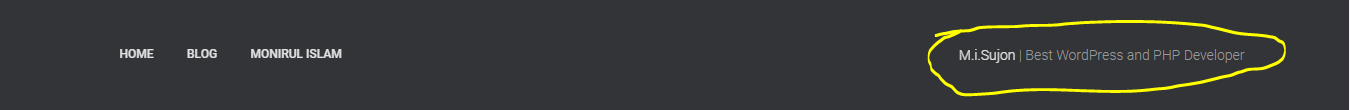
Please Like and Share the Post and Let your Friend Know About That Customized theme.
Thank You.
Monirul Islam Sujon


3 COMMENTS
Malika
October 6, 2019, 9:37 am REPLYGreat info ,good thanks.
Malika
October 6, 2019, 9:37 am REPLYGreat info ,good thanks.
Monirul Islam@Malika
October 15, 2019, 10:41 am REPLYYour welcome bro